Hello everyone! Nice to meet you again! Today I want to share with you another amazing resource in the CLIL lesson, the podcast! I love using podcast in my CLIL class to welcome my student. Also, I´d like to use the podcast to send tasks for homework. Moreover, we can ask students to make their own podcast at the end of one unit or session to make a summary of the contents.
Apart from what I mentioned above, there are various advantages when we use podcast. Such as it can strongly train the oral comprehension competence of our students when they listen to the podcast. It is similar to the track of lessoning practice but more interesting! Students will enjoy the podcast meanwhile they are learning or practising. Then, students will have more exception when we use the podcast to introduce a new unit or welcome them to a new course, it makes them more comfortable and confident. Finally, if we ask students to make a podcast by themselves, it can definitely develop oral expression and creative skills. But remember, this is an ideal task only for students of fifth or sixth grades, who have already maintained the technical skills and can achieve the linguistic requirement. Younger students are too young to carry out this task.
I just made a podcast for welcoming the students of my third-grade pass to the new topic in Social Science. Here I would like to give you some instructions and suggestions in the editing process.
Firstly, we need to write a script. A clear and logical script can help us a lot in the recording process. Once we start recording, we may pause or make some errors caused by the nervous emotion. At this moment, a script can help us pass it perfectly. I wrote a script in Google Doc to guide me during the recording, I´m sharing you here and you can take a look.
Once we are ready, it´s time to record! I used the recorder from my mobile phone which is very simple and it doesn´t cost me any time when I recorded my track. There also are some websites that can help me to record your content, just choose the one which is easiest for you! After recording the content, don´t you think we´d better add a little bit of music? At least for me yes I want! I recommend you a Youtube channel name "Audio Library", there is plenty of music you can download for colouring your podcast. It´s free and very simple to download.
https://soundcloud.com/user-356546060
Creative Commons — Attribution 3.0 Unported — CC BY 3.0
Free Download / Stream: https://bit.ly/32AnEtv
Music promoted by Audio Library https://youtu.be/ixw5XYtYGGQ
Travel Lovers by Vendredi https://soundcloud.com/vendrediduo
Creative Commons — Attribution 3.0 Unported — CC BY 3.0
Free Download / Stream: https://bit.ly/3rTXhJz
Music promoted by Audio Library https://youtu.be/S9W64vJEN1I
Now, we have all the contents that we need, it´s time to edit it. I have chosen Audacity in this step to edit my podcast. Audacity is a free APP for editing your records or podcasts. It is very simple to handle. I combined my track with the background music into one track and exported it to my computer.
Last but not least, we have to upload our podcast!!! For uploading, there are a lot of websites you can choose for storing your podcasts. I used Soundcloud this time as a storage of my podcasts. Soundcloud is not only a stock of your own podcasts, but also you can share other track or podcast that illuminates you. In addition, you can follow your favourite artists and obtain their inspiration for the first time! There is also a free trial that you can upload your podcasts without coasting anything. Here I would like to share with you my Soundcloud channel that you can explore.
Here I embed my podcast and the playlist I created for organizing my contents. Just listen to it and hope you like it! Thanks for your reading and hope it was useful for you. See you next post!!!

This work is licensed under a Creative Commons Attribution-NonCommercial-ShareAlike 4.0 International License.

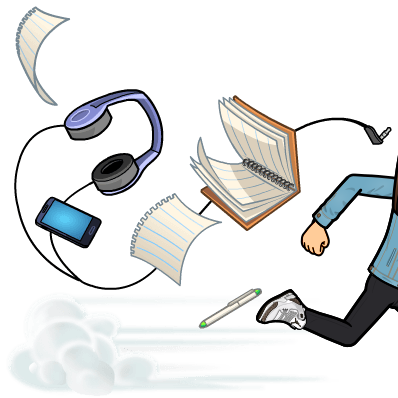
No comments:
Post a Comment