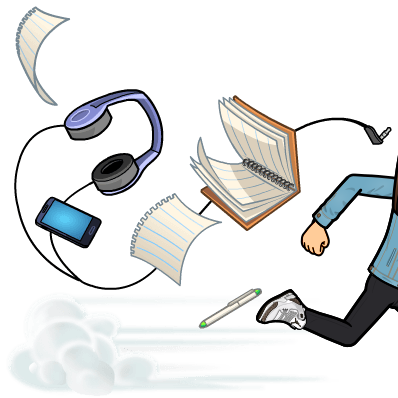Hey everyone, Here is Auui! I'm the avatar of my dear friend Aurora. Thanks for the modern technology that you can know something about Aurora with me. In this blog, I would like to show you something about Aurora's life! You can guess the facts about her with my help! Are you ready? Let´s start!
I am a student of ...
I love teaching and I always enjoy the time with kids 🙋
I am a sandwich...
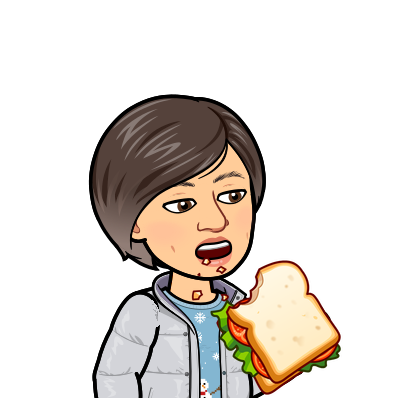
Actually, I love everything about diet. It is a culture and an important part of my life. Food makes my life bright.
Inside of a girl, a student or a daughter of my parents, I prefer people to identify me as a ...

Every trip for me is an adventure, I love doing something which people think a little bit "strange", such as I decided to come to Spain alone 5 years ago. Every problem will be solved with a plane or train ticket, if not, plus a beer! (⚠But, this only existed in the period of pre-Covid.)
If I was not a teacher, I would like to be a ...

I really told that to my father. In my world, the kitchen is the most comfortable and the best place. I don´t like waste time to anywhere except in the kitchen! Don´t you think that cooking or baking can make you calm down?
Finally, let me tell you some secrets. Please do not tell them to my Mom⛔

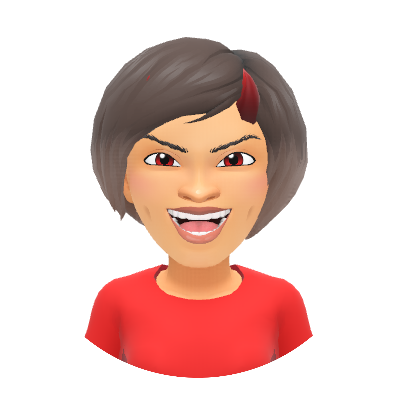
Finally, I want to tell you something about me, a virtual avatar. Aurora has chosen the App Bitmoji to creat me. She thinks it's a simple and useful app to create an avatar of a person. In this App, the only thing you have to do is take a selfie and you can choose a series of hairstyle, make-up, close, etc... Once you finished it, you will get various pictures of your avatar and you can use it in whatever situation you want!
For educators, an avatar is an interesting and funny tool to interact with students. IN this situation, students will feel more relaxed when seeing your avatar. Hope you like me and this app can help you! Have a nice weekend and see you next post!
Auui





 Hey my friends! How about your weekend? I'm so glad of the wonderful weather of this week. Last week, my classmates
Hey my friends! How about your weekend? I'm so glad of the wonderful weather of this week. Last week, my classmates